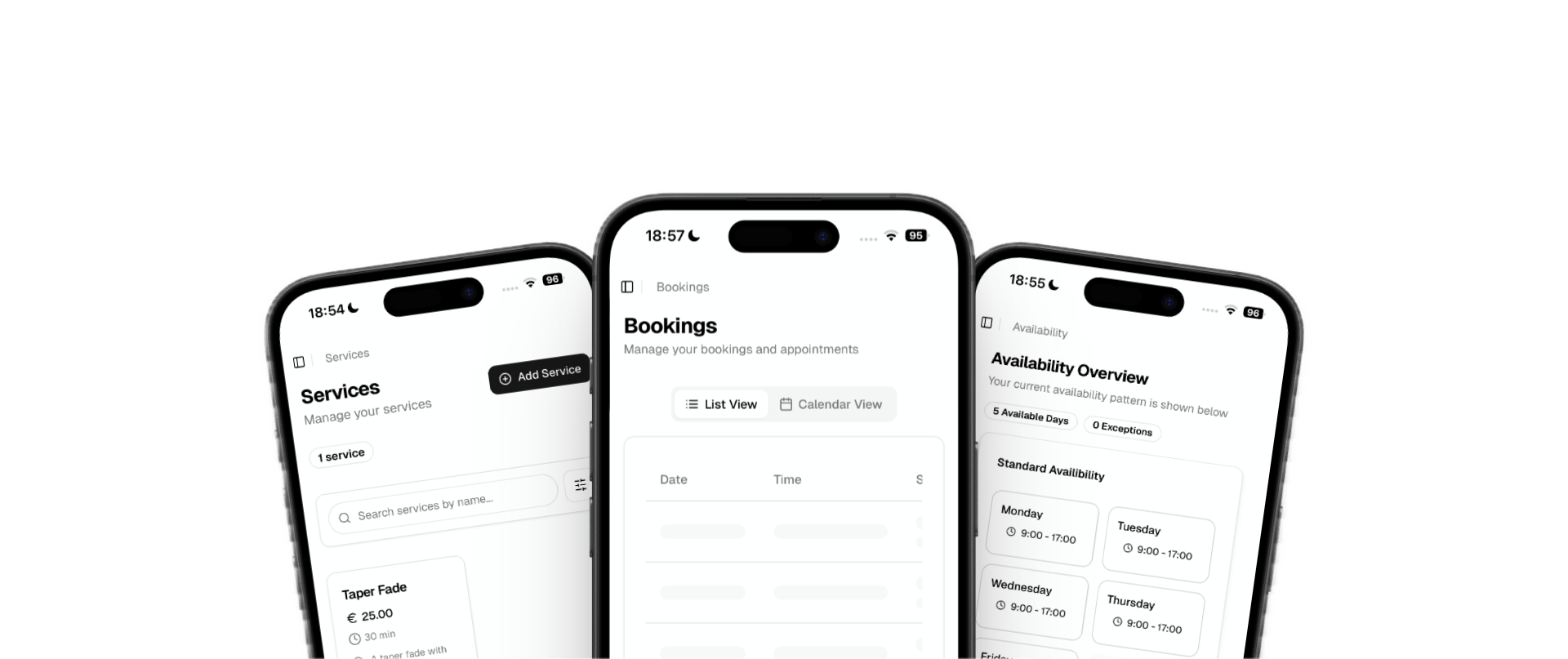Eenvoudig Boeken
Plan afspraken met een eenvoudige, intuïtieve interface
Klantbeheer
Beheer je klanten en hun afspraken op één plaats
Analytics & Inzichten
Volg prestaties met krachtige analyses en rapportages
Eenvoudig Boeken
Plan afspraken met een eenvoudige, intuïtieve interface
Klantbeheer
Beheer je klanten en hun afspraken op één plaats
Analytics & Inzichten
Volg prestaties met krachtige analyses en rapportages
Word Een Aanbieder
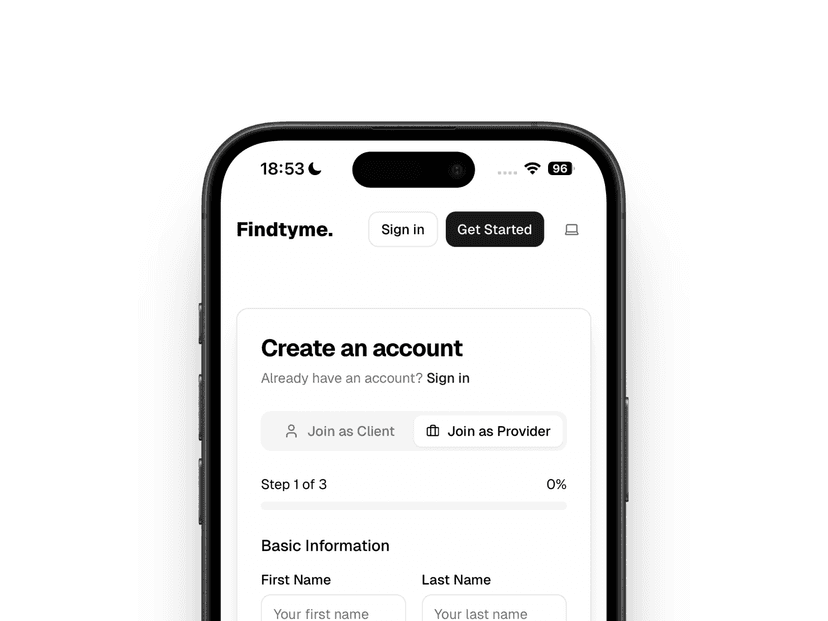
Account aanmaken interface - 400x380
1. Maak Je Account Aan
Meld je aan en maak je dienstverlenersprofiel met je bedrijfsgegevens en contactinformatie.
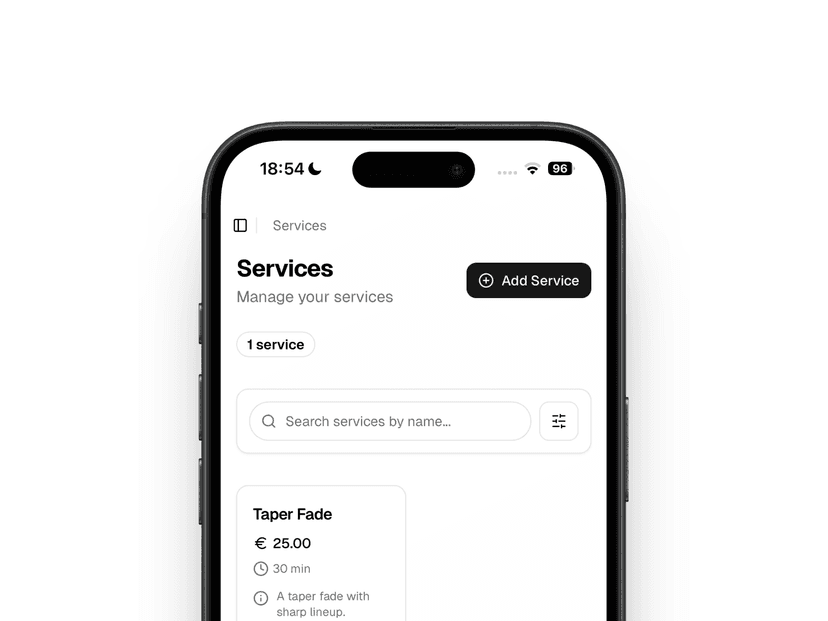
Dienstendefinitie interface - 400x380
2. Definieer Je Diensten
Voeg je diensten toe met beschrijvingen, prijzen en duur om je dienstencatalogus te maken.
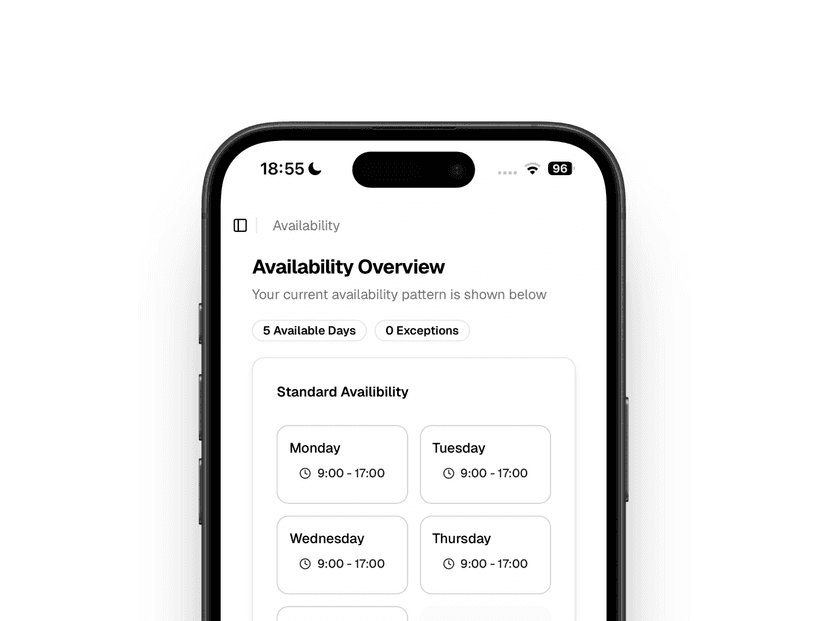
Beschikbaarheidsinstellingen interface - 400x380
3. Stel Je Beschikbaarheid In
Configureer je werkuren en pauzes om klanten te laten weten wanneer je beschikbaar bent.
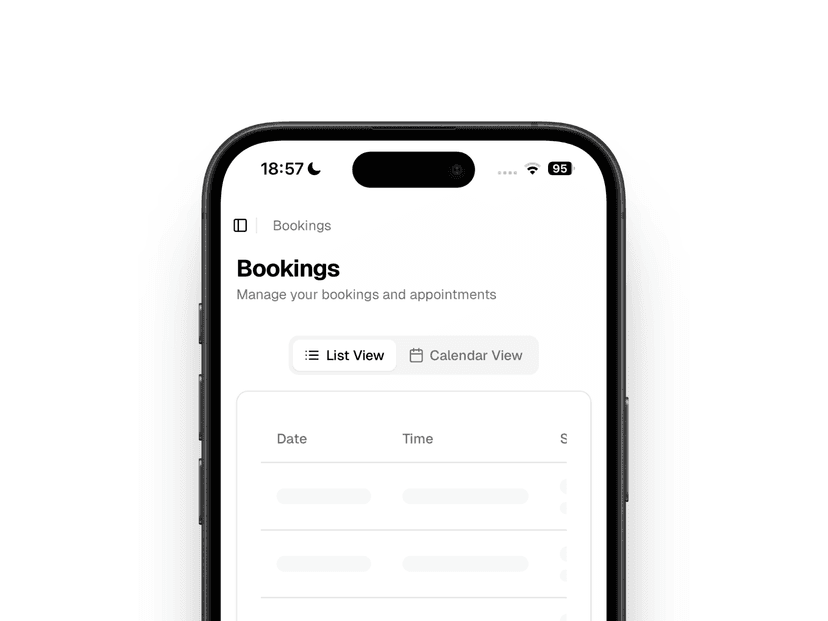
Boekingsbeheer interface - 400x380
4. Begin met Accepteren van Boekingen
Je profiel is nu live. Begin met het ontvangen en beheren van boekingsverzoeken van klanten.
Hoe Boeken Werkt
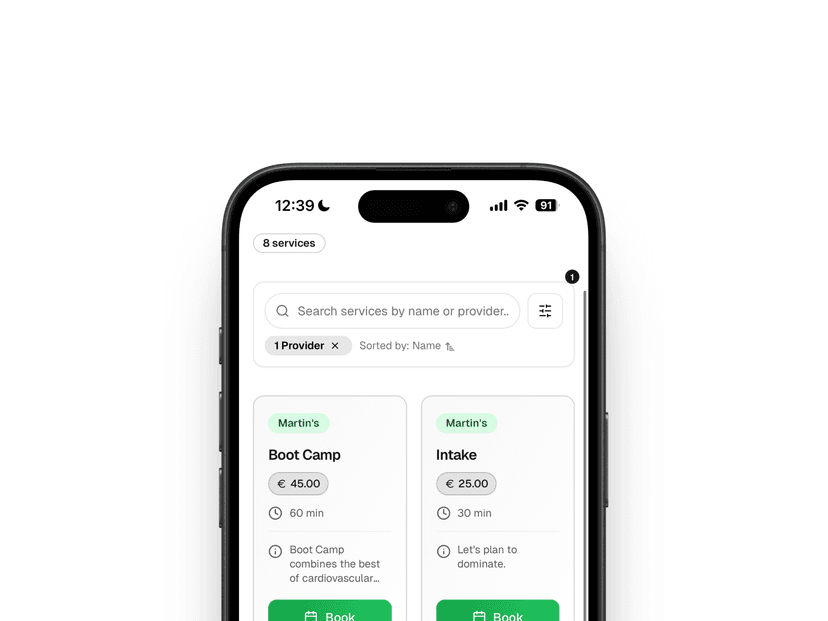
Zoekinterface voor diensten met filteropties - 400x380
1. Vind Diensten
Zoek en ontdek diensten die aan je behoeften voldoen in onze catalogus van professionals.
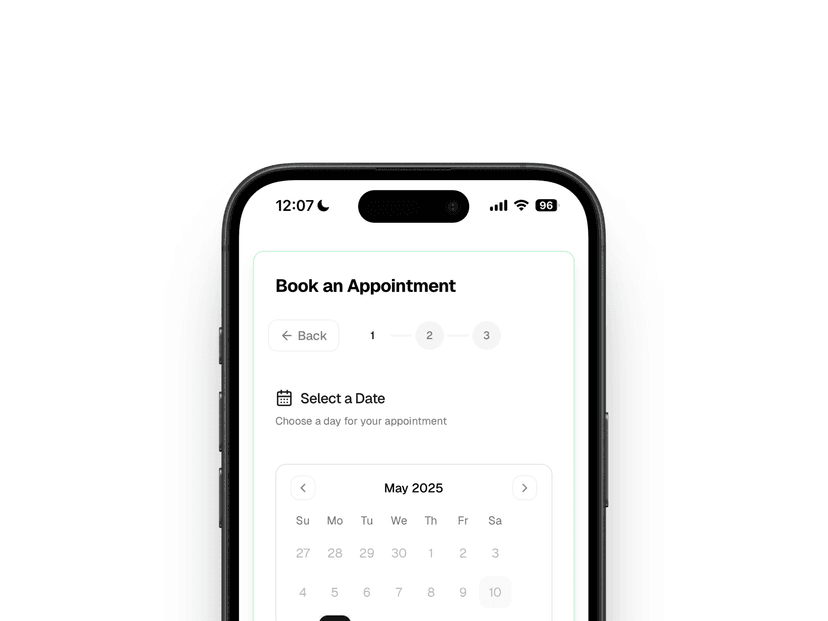
Kalenderinterface voor het selecteren van beschikbare datums - 400x380
2. Kies Datum
Selecteer uit beschikbare datums die bij jouw planning passen.
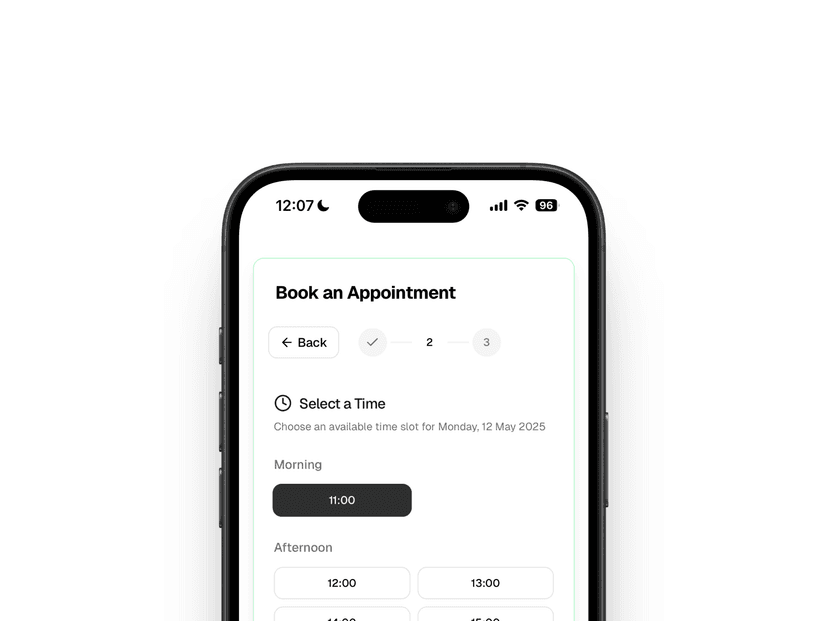
Interface voor het selecteren van tijdsloten - 400x380
3. Kies Tijdslot
Bekijk en selecteer uit beschikbare tijdsloten op je gewenste datum.
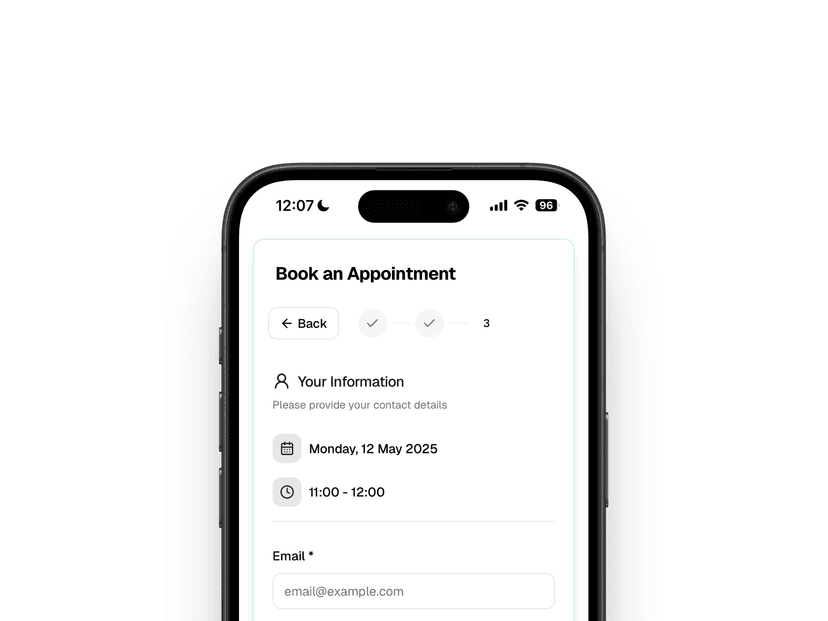
Contactformulier voor het afronden van de boeking - 400x380
4. Voltooi Boeking
Vul je contactgegevens in en bevestig je boeking.